I have a VS 2005 web site that I publish using "Publish Web Site", and I clear all the three checkboxes. I also have a deployment project that picks up the published files and creates an MSI. I then install the package on a separate test server.
In other words, the whole site is pre-compiled. However, when I go to any .aspx file in a specific subfolder named "Services", I get an HttpException:
System.Web.HttpException: The file '/myapp/Services/mypage.aspx' has not been pre-compiled, and cannot be requested.
If I go to an .aspx file in an other folder, be it the root or other subfolder, it works properly.
The contents of mypage.aspx itself is: <%@ Page Language="C#" AutoEventWireup="true" CodeFile="mypage.aspx.cs" Inherits="Services_mypage" %>"
In the /myapp/bin folder I can see a mypage.aspx.989dc2fb.compiled file. The content of this seems to point to a certain assembly that is also present in the bin folder.
Why is this error occurring? The .compiled file is there, and the assembly is there, and the type in question is present in that assembly (I can see it in Object Browser). Is it something about the name or the content of the .compiled file? Do I have the wrong version somehow? What does the seemingly random number in the .compiled filename mean and is it important?
I also want to mention that this issue appeared suddenly, and I'm not sure what changes there can have been done since it worked properly a few days ago (but to the best of my knowledge, none).