I'm trying use Wmata's metro gtfs apis but I'm not getting anything back. I tried using a fetch and also their own javascript example but I keep getting this type of response back.
I am able to get a response from their other feeds but just not any of the gtfs ones. When I try using postman I get a bunch of gibberish:
1495323752907:32:0020200213 *RED0ǃ��"9360(˅��"7993(����"3969(ш��"22094(����"3542(㋕�"2640(����"4387(͎��"4364( ����"5660(
I don't get what's going on.
const url =
"https://api.wmata.com/gtfs/rail-gtfs-static.zip?api_key=e13626d03d8e4c03ac07f95541b3091b";
let config = {
method: "GET",
mode: "no-cors"
};
fetch(url, config)
.then(res => console.log("res", res))
.catch(err => console.log("err", err));