Nothing wrong in what you're doing. You cannot see that LightOrange variable value what you're setting in OnStart under Variables area like debug mode.
I'm seeing arunColor variable with No value.
I'm assigning #0000ff (Blue) using Set from App OnStart

I'm assigning that variable value arunColor as control color Fill
I'll use one of these urls to access the App after save & publish.
https://apps.powerapps.com/play/d68b7936-xxxx-xxxx-xxxx-ce064e3f1637
https://apps.powerapps.com/play/d68b7936-xxxx-xxxx-xxxx-ce064e3f1637?tenantId=e485c427-xxxx-xxxx-xxxx-add2e5942a49
Voila! I see the control color changed.
Reason:
OnStart is designed to trigger when the app is opened very first time. If you make changes in color, then you have to open the App again to see the changes.