I am adding Kotlin SourceSets to my project but I am unable to see Kotlin source in the Project layout.
What I have in build.gradle.kts
sourceSets {
getByName("main").java.srcDirs("src/main/kotlin")
}
What I see in the project path
And also when I run ./gradlew sourcesets task I see 2 sources for the module.
I googled it but couldn't find useful info. How can I have kotlin instead of java? Thanks.