I am trying to create an event grid topic subscription with "endpointType": "AzureFunction". It is giving following error: -
"error": { "code": "InvalidRequest", "message": "Invalid event subscription request: Supplied URL is invalid. It cannot be null or empty and should be a proper HTTPS URL like https://www.example.com." }
My ARM template is given below: -
{
"name": "[concat(variables('eventGridTopicName'), '/Microsoft.EventGrid/', variables('myFuncName'))]",
"type": "Microsoft.EventGrid/topics/providers/eventSubscriptions",
"apiVersion": "2019-01-01",
"location": "[parameters('location')]",
"properties": {
"topic": "[concat('/subscriptions/', parameters('subscriptionId'),'/resourcegroups/', parameters('resourceGroupName'), '/providers/Microsoft.EventGrid/topics/', variables('eventGridTopicName'))]",
"destination": {
"endpointType": "AzureFunction",
"properties": {
"resourceId": "[resourceId('Microsoft.Web/sites/functions/', variables('funcAppName'), variables('myFuncName'))]",
"maxEventsPerBatch": 1,
"preferredBatchSizeInKilobytes": 64
}
},
"filter": {
"advancedFilters": [
{
"operatorType": "StringIn",
"key": "eventType",
"values": [
"xyzEvent"
]
},
{
"operatorType": "StringIn",
"key": "subject",
"values": [
"xyzEventReceived"
]
}
]
},
"labels": [],
"eventDeliverySchema": "EventGridSchema"
},
"dependsOn": [
"[variables('eventGridTopicName')]"
]
}
Earlier, I was using EndpointType as a webhook since new event handlers like Azure Function, storage Queues, etc. were not available (https://learn.microsoft.com/en-us/azure/event-grid/event-handlers). I used the generated arm template from Azure portal as shown below: -
Has anyone faced this issue?