I updated Spyder to 4.0.1 which has a new object explorer, allowing to display arbitrary objects in a tree-like view as well as displaying metadata 
Previous versions of Spyder enabled to view Pandas Dataframes in a simple table view when double clicking on the variable in the explorer.
Is there a simple way of accessing this nice old view in Spyder 4.0.1?