in the checkout of my Woocommerce-Shop is a dropdown to choose your country. On default the USA is automatically selected already. How to just have a placeholder with “select your country” instead?
I couldn’t find any solution to this topic somebody have any idea?
I changed the other Placeholders which aren't Dropdowns but are inside the same form:
add_filter( 'woocommerce_checkout_fields' , 'override_billing_checkout_fields', 20, 1 );
function override_billing_checkout_fields( $fields ) {
$fields['billing']['billing_first_name']['placeholder'] = 'First Name*';
$fields['billing']['billing_last_name']['placeholder'] = 'Last Name*';
$fields['billing']['billing_city']['placeholder'] = 'Town / City*';
$fields['billing']['billing_postcode']['placeholder'] = 'ZIP*';
$fields['billing']['billing_email']['placeholder'] = 'Email Address*';
return $fields;
}
My poor solution for now is: I created a new "Country in the Dropdown List" which I just named: select your country* and then just selected it on default instead of the USA. But the problem is here that the system thinks a real country is chosen already so it's not a mandatory field anymore and also the fact that it just doesn't look usual for the user when they choose their country:
function woo_add_my_country( $country ) {
$country["PLACE"] = 'select your country*';
return $country;
}
add_filter( 'woocommerce_countries', 'woo_add_my_country', 10, 1 );
add_filter( 'default_checkout_billing_country', 'bbloomer_change_default_checkout_country' );
function bbloomer_change_default_checkout_country() {
return 'PLACE';
}
I would appreciate any help or tips!