Another thing you could do if you want the floodfill to contour as close as possible to contrasting elements in your image is to perform Kmeans color quantization to segment the image into a specified number of clusters. Since the sky and the mountains/trees have a visible color difference, we could segment the image into only three colors which will separate the objects better.
For instance with clusters=3:
Input image -> Kmeans color segmentation
Floodfill result in green
Notice how after segmenting, only three colors define the image. In this way, the floodfill will contour along the mountains/trees better
Code
import cv2
import numpy as np
# Kmeans color segmentation
def kmeans_color_quantization(image, clusters=8, rounds=1):
h, w = image.shape[:2]
samples = np.zeros([h*w,3], dtype=np.float32)
count = 0
for x in range(h):
for y in range(w):
samples[count] = image[x][y]
count += 1
compactness, labels, centers = cv2.kmeans(samples,
clusters,
None,
(cv2.TERM_CRITERIA_EPS + cv2.TERM_CRITERIA_MAX_ITER, 10000, 0.0001),
rounds,
cv2.KMEANS_RANDOM_CENTERS)
centers = np.uint8(centers)
res = centers[labels.flatten()]
return res.reshape((image.shape))
# Load image and perform kmeans
image = cv2.imread('1.jpg')
kmeans = kmeans_color_quantization(image, clusters=3)
result = kmeans.copy()
# Floodfill
seed_point = (150, 50)
cv2.floodFill(result, None, seedPoint=seed_point, newVal=(36, 255, 12), loDiff=(0, 0, 0, 0), upDiff=(0, 0, 0, 0))
cv2.imshow('image', image)
cv2.imshow('kmeans', kmeans)
cv2.imshow('result', result)
cv2.waitKey()