I am a novice when it comes to mongo as I have traditionally only worked with Oracle database. I have a mongo database that's storing bitbucket data in columns like so:
_id | _class | collectorItemId| firstEverCommit | scmUrl | scmBranch | scmAuthor | scmCommitTimestamp
There are a few more columns in there that I've omitted for the sake of time. For the scmBranch column, the column is populated with one of two strings: "master" or "develop".
Here is a sample of what the data looks like:
Here is the document view of one of the rows:
{
"_id" : ObjectId("5e39d6a0330c130006a042c6"),
"collectorItemId" : ObjectId("5e33a6b9887ef5000620a0c0"),
"firstEverCommit" : false,
"scmUrl" : "sampleRepo1",
"scmBranch" : "master",
"scmRevisionNumber" : "a2ad6842468eb55bffcbe7d700b6addd3eb11629",
"scmAuthor" : "son123",
"scmCommitTimestamp" : NumberLong(1580841662000)
}
I am now trying to formulate mongo queries that will get me the following data:
1. For each scmUrl, If max(scmCommitTimestamp) where scmBranch =
"develop" > max(scmCommitTimestamp) where scmBranch = "master" THEN
count the number of rows (i.e commits) where scmBranch = "develop"
AND scmCommitTimestamp > max(scmCommitTimestamp) where scmBranch =
"master"
2. For the results found in #1, find the oldest commit and newest
commit
So far, the best mongo query I've been able to come up with is the following:
db.bitbucket.aggregate([{
"$group": {
"_id": {
"scmUrl": "$scmUrl",
"scmBranch": "$scmBranch"
},
"MostRecentCommit": {
"$max": {"$toDate":"$scmCommitTimestamp"}
}
}
},{
"$project": {
"RepoName": {"$substr": ["$_id.scmUrl",39,-1]},
"Branch": "$_id.scmBranch",
"MostRecentCommit": "$MostRecentCommit"
}
},{
"$sort":{
"RepoName":1,
"Branch":1
}
}
])
But this only gets me back the most recent commit for the develop branch and the master branch of each scmUrl (i.e repo), like so:
Ideally, I'd like to get back a table of results with the following columns:
scmUrl/RepoName | Number of commits on develop branch that are not on master branch| oldest commit in develop branch that's not in master branch | newest commit in develop branch that's not in master branch
How can I modify my mongo query to extract the data that I want?