I'm very new to XML parsing and don't really know what I'm doing. I'm trying to parse a file in XML, but have encountered this error:
System.Xml.XmlException: ''Element' is an invalid XmlNodeType.'
Here's the code below:
Dim settings As XmlReaderSettings = New XmlReaderSettings
settings.DtdProcessing = DtdProcessing.Parse
Dim xmlR = XmlReader.Create(jmdictpath, settings)
Do While xmlR.Read()
If Not xmlR.IsEmptyElement And xmlR.NodeType = XmlNodeType.Element Then
MsgBox(xmlR.ReadElementContentAsString)
End If
Loop
The error runs on the line MsgBox(xmlR.ReadElementContentAsString). I've tested that the element is not empty, so that shouldn't be a problem.
Then I checked the xmlReader object in QuickWatch, and it looks like what the object is currently trying to read is a whitespace or line return character:
Is there some standard method to handle all cases like this when parsing XML so that whitespace characters don't get picked up as XML tags and confuse the reader?