I have a server with Firebird 2.5.3 and I need read then database on another server over the ODBC connection for use in SSIS project(integration services), so I shared the folder with the .FDB database and set the address in my ODBC connection, but doesn't works.
My file firebird.conf:
# ----------------------------
# TCP Protocol Settings
#
# The TCP Service name/Port number to be used for client database
# connections.
#
# It is only necessary to change one of the entries, not both. The
# order of precendence is the 'RemoteServiceName' (if an entry is
# found in the 'services.' file) then the 'RemoteServicePort'.
#
# Type: string, integer
#
RemoteServiceName = fb_db
RemoteServicePort = 5050
I try:
Without port:
192.168.100.21:C:\IntegracaoRH\CONSISANET2_5.FDB and
With :
192.168.100.21:5050:C:\IntegracaoRH\CONSISANET2_5.FDB and same error.
How to make remote ODBC connection?