I want to add a gradient background to LaunchScreen.storyboard. Since this gradient changes with the diagonal of the screen, it is difficult for UIImageView to support screens with different aspect ratios.
So far, Launch Image was used to solve this. However, Apple enforces the use of LaunchScreen.storyboard.
How do I add this to LaunchScreen.storyboard?
Thanks.