I'm a complete beginner when it comes to shaders, I'm building a project and I need to use Shader Graph in it.
I would like to know if it is possible to render two different things on each side of a face, for example in the normal side render the texture and the normal maps and in the back of the face render a pure black without shadows or lights.