It's showing
285 duplicate symbols for architecture arm64
Linker command failed with exit code 1 (use -v to see invocation)
Strangely, I can't seem to get Archive to work in XCode but the build succeeds without the errors on duplicate symbols and it's running properly on simulator as well. I'm getting this error only when I'm trying to make archive.
The project is on React Native 0.56.0, podfile installed as well.
I have no idea what the problem might be.