I am trying to create set plot using the UpSetR package; however, I'd like to control the family of fonts. The ideal approach would be using theme function from ggplot2 but this is not supported at the moment by UpSetR (there's an open issue from 2016 on GitHub here) and results in NULL.
Example to create test plot:
# R version ---------------------------------------------------------------
# platform x86_64-w64-mingw32
# arch x86_64
# os mingw32
# system x86_64, mingw32
# status
# major 3
# minor 5.1
# year 2018
# month 07
# day 02
# svn rev 74947
# language R
# version.string R version 3.5.1 (2018-07-02)
# nickname Feather Spray
# Package versions --------------------------------------------------------
# Assumes packages are already installed
packageVersion(pkg = "extrafont") == "0.17"
packageVersion(pkg = "UpSetR") == "1.3.3"
packageVersion(pkg = "ggplot2") == "3.1.0"
# Load UpSetR -------------------------------------------------------------
library(UpSetR)
library(extrafont)
library(ggplot2)
# Example -----------------------------------------------------------------
movies <- read.csv( system.file("extdata", "movies.csv", package = "UpSetR"), header=T, sep=";" )
upset(data = movies,
order.by = "freq",
keep.order = TRUE,
mainbar.y.label = "Example plot",
point.size = 4,
line.size = 1,
sets.x.label = NULL)
Going forward, the ideal would be where UpSetR supports layers / + theme() function from ggplot2; however, the UpSetR is not able to use "+" "layer name" logic. For example, if + theme(text = element_text(family = "Times New Roman")) were added at the end of the call above, it would return NULL and produce no plot.
Can you please suggest any workaround (or customization of function in package) that would support custom fonts in the example plot above produced by UpSetR? Alternatively, is there a way to force default font family in all plots without specifying any family arguments manually?