I'm getting this error after upgrading to angular 9. I'm using visual studio 2019, ASP .NET core with angular. Even if I create new project and update angular to 9 version, It stops working.
Complete list of page response is :
TimeoutException: The Angular CLI process did not start listening for requests within the timeout period of 0 seconds. Check the log output for error information. Microsoft.AspNetCore.SpaServices.Extensions.Util.TaskTimeoutExtensions.WithTimeout(Task task, TimeSpan timeoutDelay, string message) Microsoft.AspNetCore.SpaServices.Extensions.Proxy.SpaProxy.PerformProxyRequest(HttpContext context, HttpClient httpClient, Task baseUriTask, CancellationToken applicationStoppingToken, bool proxy404s) Microsoft.AspNetCore.Builder.SpaProxyingExtensions+<>c__DisplayClass2_0+<b__0>d.MoveNext() Microsoft.AspNetCore.Diagnostics.DeveloperExceptionPageMiddleware.Invoke(HttpContext context)
My package.json is:
{
"name": "webapplication10",
"version": "0.0.0",
"scripts": {
"ng": "ng",
"start": "ng serve",
"build": "ng build",
"build:ssr": "ng run WebApplication10:server:dev",
"test": "ng test",
"lint": "ng lint",
"e2e": "ng e2e"
},
"private": true,
"dependencies": {
"@angular/animations": "9.0.0",
"@angular/cdk": "~9.0.0",
"@angular/common": "9.0.0",
"@angular/compiler": "9.0.0",
"@angular/core": "9.0.0",
"@angular/forms": "9.0.0",
"@angular/material": "~9.0.0",
"@angular/platform-browser": "9.0.0",
"@angular/platform-browser-dynamic": "9.0.0",
"@angular/platform-server": "9.0.0",
"@angular/router": "9.0.0",
"@nguniversal/module-map-ngfactory-loader": "8.1.1",
"aspnet-prerendering": "^3.0.1",
"bootstrap": "^4.4.1",
"core-js": "^3.6.4",
"jquery": "3.4.1",
"oidc-client": "^1.10.1",
"popper.js": "^1.16.1",
"rxjs": "^6.5.4",
"tslib": "^1.10.0",
"zone.js": "~0.10.2"
},
"devDependencies": {
"@angular-devkit/build-angular": "^0.900.1",
"@angular/cli": "9.0.1",
"@angular/compiler-cli": "9.0.0",
"@angular/language-service": "9.0.0",
"@types/jasmine": "^3.5.3",
"@types/jasminewd2": "~2.0.8",
"@types/node": "^12.12.27",
"codelyzer": "^5.2.1",
"jasmine-core": "~3.5.0",
"jasmine-spec-reporter": "~4.2.1",
"karma": "^4.4.1",
"karma-chrome-launcher": "~3.1.0",
"karma-coverage-istanbul-reporter": "^2.1.1",
"karma-jasmine": "~3.1.1",
"karma-jasmine-html-reporter": "^1.5.2",
"typescript": "3.7.5"
},
"optionalDependencies": {
"node-sass": "^4.12.0",
"protractor": "~5.4.2",
"ts-node": "~8.4.1",
"tslint": "~5.20.0"
}
}
```