- Real
hgexport is not native hg command, it's part of hggit extension
- According to wiki, this part ("Using hg-git to interact with a hg repository with git") is outdated and may not reflect current state of extension
>hg gexport --cwd $PATH work in my own tests without errors (so-so, see below) with command-line expanded accordingly to requirements
hg gexport --cwd i:\Work\Personal!whyhq\ -R i:\Work\Personal!whyhq\site
without -R gexport will not find source hg-repo after cdto target location
And last, but not least: even properly used, hgexport in current hggit
hg id
15457fc67631 0.8.13
do nothing (nothing changed on target). I suppose, for getting git-repo from hg you have to use trivial hg push <git-URL> today (yes, it work, with minimal tricks on your side: branch_bookmark_suffix = $STRING in .hgrc)
Side note
If you have hggit extension enabled (globally or per-repository) hg-repo is mirrored automagically into bare git-repo (at least it seems so) in .hg/git directory, you can just copy&rename it