I have established my gene clusters and already calculated the distances needed to measure their phylogenetic relationship. I used an algorithm basically gives a measure of distance between gene clusters and is represented in a dataframe such as (Input Example):
BGC1 BGC2 Distance
------------------------------
BGC31 BGC34 0.6
BGC34 BGC45 0.7
BGC34 BGC53 0.2
BGC53 BGC31 0.8
x <- data.frame(BGC1 = c('BGC31','BGC34','BGC34','BGC35'),
BGC2 = c('BGC34','BGC45','BGC53','BGC51'),
distance = c(0.6,0.7,0.2,0.8))
Goal: Would it be possible to construct a tree just based on this type of data? I want to have a .newick file available for this as well, I'm not sure if this is possible using R though.
However, I have been able to create network visualizations from this data through Cytoscape but not possibly a tree. Any further suggestions for this particular example?
Thanks once again for your input :)