I'm trying to hide or remove the Navigation Bar in Xamarin Shell Application. but it didnt work for IOS or Android .Please Help
Asked
Active
Viewed 1,190 times
3
-
Does this answer your question? [Remove navigation bar on Xamarin Forms app with Caliburn.Micro](https://stackoverflow.com/questions/36656895/remove-navigation-bar-on-xamarin-forms-app-with-caliburn-micro) – Argon Feb 12 '20 at 09:19
-
1Does this answer your question? [Xamarin Forms - Getting Rid of Back Button In Nav Bar](https://stackoverflow.com/questions/24935929/xamarin-forms-getting-rid-of-back-button-in-nav-bar) – JKennedy Feb 12 '20 at 17:03
3 Answers
6
Finally I found the answer.
Shell.SetNavBarIsVisible(this, false);
I added this code line to the constructor now it works. Thank you vary much for answers.
Maalik
- 129
- 1
- 12
0
On the Backend so the Xaml.cs
Rather add the follow within your page constructor:
NavigationPage.SetHasNavigationBar(this, false);
-
1If you are using the shell template NavigationPage.SetHasNavigationBar(this, false); will not work – MK Vimalan Feb 13 '20 at 06:36
0
just add NavigationPage.HasNavigationBar="False" in the Content Page tag after adding this to you code it will look someting like this
<ContentPage
x:Class="YouAppPackage.View.PageName"
xmlns="http://xamarin.com/schemas/2014/forms"
xmlns:x="http://schemas.microsoft.com/winfx/2009/xaml"
NavigationPage.HasNavigationBar="False">
or you can also set it from pages code behind
NavigationPage.SetHasNavigationBar(this, false);
after adding this your code will look something like this
public YourPageName()
{
InitializeComponent();
NavigationPage.SetHasNavigationBar(this, false);
}
hope this helps you
Jay Bhatia
- 98
- 12