As PatPatchPatrick said, you can constrain the stack view Horizontally centered.
But, You have to consider what will happen if your strings are too long.
Your example strings are:
leftStr = "Hi, there"
midStr = "HEY"
rightStr = "Hi"
and, with a centered stack view you get:
Suppose, though, your strings are:
// Set A
leftStr = "Hi, there from the Left"
midStr = "HEY MIDDLE"
rightStr = "Hi from the Right"
or:
// Set B
leftStr = "Hi, there from the Left"
midStr = "HEY"
rightStr = "Hi"
Now you get:
2 - Whoops... the stack view extends outside the bounds of the view.
3 - So, we'll add '>=8leading and trailing (so we have a little padding on each side). Whoops, the text gets truncated... and which label(s) get...` will depend on Content Compression Priority settings.
4 - To avoid truncation, we'll set the labels to Number of Lines: 0 so the text will wrap. Maybe looks ok, maybe not.
5 - Let's set the labels' Text Alignment to Center. Maybe what we want?
6 - However, with "Set B" strings instead of "Set A" --- maybe not so good?
A better option may be to use a single, centered label (with >=8 leading and trailing constraints):
and use Attributed Text:
Here is how you could define and set the Attributed Text:
let leftStr = "Hi, there"
let midStr = "HEY"
let rightStr = "Hi"
let font1 = UIFont.systemFont(ofSize: 17.0)
let font2 = UIFont.boldSystemFont(ofSize: 26.0)
let offset = (font1.xHeight - font2.xHeight) * 0.5
let attributedStr = NSMutableAttributedString(string: leftStr + " ", attributes: [NSAttributedString.Key.font: font1])
attributedStr.append(NSAttributedString(string: midStr, attributes: [NSAttributedString.Key.font: font2, NSAttributedString.Key.foregroundColor: UIColor.red, NSAttributedString.Key.baselineOffset: offset]))
attributedStr.append(NSMutableAttributedString(string: " " + rightStr, attributes: [NSAttributedString.Key.font: font1]))
theLabel.attributedText = attributedStr
As a side note, and for your future reference...
It helps to fully define your question. Presumably, in your actual app, you won't be displaying:
"Hi, there HEY Hi"
so it's entirely possible that none of these approaches will give you the results you want.
It would have been much better if you had included real examples of what your app will be displaying, and how you want it to look.