I have installed by following the instruction here http://smlnj.org/dist/working/110.96/index.html. On that page you have to choose smlnj-amd64-110.96.
I clicked on the downloaded package and clicked open which opens the an installer.
Once this is done. I open a terminal and type sml I get zsh: command not found: sml.
If I change directory to /usr/local/smlnj/bin and run ./sml I get the sml prompt.
➜ bin ./sml
Standard ML of New Jersey (64-bit) v110.96 [built: Fri Dec 13 14:59:34 2019]
My understanding is that adding smlnj to my path like:
export PATH=/usr/local/smlnj/bin:$PATH
// or
export PATH=${HOME}/smlnj/bin:$PATH
I should get the prompt by typing sml but instead I get: zsh: command not found: sml.
Any guidance would be greatly appreciated.
Thank you.