I am using officer to generate a weekly PowerPoint deck for my management.
They have provided me with a template they wish to use.
I have automated the whole process apart from one part which is causing me some difficulty i was hoping someone could help with
The first slide in the template for them is a very nice cover slide but contains a text box with the Week number the report is to address so for example Report Week 5. I wish to change this every week i run the report. The next iteration would be Report Week 6. The name of the text box is called TextField 26 when i press ALT+F10 in windows
I have tried numerous solutions from here, here and here
I just cant seem to reference the slide itself within the template. I have seen the response on GITHUB related to a similar question where the advice was to remove the old shape and re-add it. I would be happy to do this but again I am unable to reference the title slide.
I would really appreciate anyone's insight to this
Thank you very much for your time