In API Portal I have created API proxy for Northwind service and product with this API (OpenSAP), I have also created Application with this product in Developer Portal with the same name OpenSAP.
I have created destinations in my HCP account for API Management Catalog and for the API Proxy with following parameters:
For the API Proxy:
Description=for OpenSAP APImgmt demo Type=HTTP TrustAll=true Authentication=BasicAuthentication WebIDEUsage=api_mgmt_proxy Name=APIMgmt_APIPortal WebIDEEnabled=true URL=https\://s**********trial-trial.apim1.hanatrial.ondemand.com\:443/ ProxyType=Internet User=**********
For API Management Catalog:
Name=APImgmt URL=https\://devportalu34f5b50f-s***********trial.hanatrial.ondemand.com/ ProxyType=Internet Type=HTTP WebIDEEnabled=true Authentication=AppToAppSSO WebIDEUsage=api_mgmt_catalog Description=for apimgmt OpenSap demo dev portal
But I'm still unable to see list of APIs in webide service catalog when creating new project from template.
What settings can I fix to see the list of APIs in WebIde?
In the network tab of WebIDE I can see the same list of my API applications as in Dev portal, so destinations are probably configured correctly.
This is the same application in Dev portal:
API proxy with associated product in API Portal:
I'm logged in to WebIDE and API Management services from the same s-user account.
Best regards, Anna