I have an Electron desktop app which has a feature of showing a user's local videos in a 'lightbox' using jQuery lightgallery. It's a bit of a complicated setup as I am using an iframe loaded with videojs within lightgallery to present the videos.
I've wrestled with being able to handle videos of varying aspect ratios – settings that work for 16:9 don't work for 4:3, etc.
The best I've got so far is the first image below: the video's aspect ratio is preserved but the "control bar" fills the entire container which lightgallery has provided.
Is there some way to get the "control bar" to size to the width of the video?
Further details
All the videos are loaded dynamically so I don't know their aspect ratios. The first two images below result from using:
<video id="videoPlayer" class="video-js vjs-default-skin vjs-16-9"></video>
I've tried using vjs-fluid or vjs-fill but that resulted in the third image below with the scroll bars.
Video: 4:3
Video: 16:9
Video: 4:3 - Using vjs-fluid
Player set-up code
var player = videojs("videoPlayer", {
controls: true,
autoplay: false,
preload: 'auto'
}, function () {
this.src(videoPath);
this.poster(posterPath);
this.load();
});