I'm using a real device (not an android emulator) backend: MongoDb Atlas, API: strapi-beta, getting this error: I/flutter (30720): SocketException: OS Error: Connection timed out, errno = 110, address = 192.19.170.13, port = 47763 (found a lot of similar questions but none of them were using a real device for testing)
try {
var ip = '192.19.170.13';
setState(() => _isSubmitting = true);
http.Response response =
await http.post('http://$ip:1337/auth/local/register',
/* I've also tried using localhost(it didn't work) everyone suggested to use my loopback adapter's (Ethernet's ip address) even that isn't working.*/
body: {
'username': _username,
'email': _email,
'password': _password,
});
final responseData = json.decode(response.body);
setState(() => _isSubmitting = false);
_successSnackBar();
print(responseData);
} catch (e) {
setState(() => _isSubmitting = false);
print(e.toString());
}
}