Update:
Based on your comment below you are looking at widgets from the ttkwidgets library.
Based on this I did some digging on both their docs site and in the code itself and found there is no defined method to disable the widget.
Based on this section of code:
I am able to print out all possible arguments for the ScaleEntry by using .keys().
Example code:
from ttkwidgets import ScaleEntry
import tkinter as tk
window = tk.Tk()
scaleentry = ScaleEntry(window, scalewidth=200, entrywidth=3, from_=0, to=20)
scaleentry.config_entry(justify='center')
print(scaleentry.keys())
scaleentry.pack()
window.mainloop()
Key results:
['borderwidth', 'class', 'compound', 'cursor', 'entryscalepad', 'entrywidth', 'from', 'height', 'orient', 'padding', 'relief', 'scalewidth', 'style', 'takefocus', 'to', 'width']
From the list and scanning the code for ScaleEntry no such argument exist to disable this scale. So I almost came to the conclusion that it was not possible. However after reading into the code that makes up the ScaleEntry class I found this line:

I realize we can still disable it by targeting the internal class attribute _scale for the win! This is because at the end of the day the ScaleEntry widget is simply a tk Frame that has 2 class attributes. A ttk.Scale and a ttk.Entry.
Example:
from ttkwidgets import ScaleEntry
import tkinter as tk
window = tk.Tk()
state = True
scaleentry = ScaleEntry(window, scalewidth=200, entrywidth=3, from_=0, to=20)
scaleentry.config_entry(justify='center')
print(scaleentry.keys())
scaleentry.pack()
def toggle_state():
global state
if state:
scaleentry._scale.state(['disabled'])
scaleentry._entry.state(['disabled'])
state = False
else:
scaleentry._scale.state(['!disabled'])
scaleentry._entry.state(['!disabled'])
state = True
tk.Button(window, text='Toggle Scale', command=toggle_state).pack()
window.mainloop()
Example before toggle:
Example after toggle: