It appears that read_excel is converting your time column into a datetime, but with all the dates set to "1899-12-31". This can be seen by running:
> str(DK1)
Classes ‘tbl_df’, ‘tbl’ and 'data.frame': 8760 obs. of 6 variables:
$ Date : POSIXct, format: "2019-01-01" "2019-01-01" "2019-01-01" "2019-01-01"...
$ Hours : POSIXct, format: "1899-12-31 00:00:00" "1899-12-31 01:00:00" "1899-12-31 02:00:00" "1899-12-31 03:00:00" ...
$ Datetime : chr "2019-01-01 00:00:00" "2019-01-01 01:00:00" "2019-01-01 02:00:00" "2019-01-01 03:00:00" ...
$ DK1 : num 211.5 75.2 -30.5 -74 -55.3 ...
This is more of a data import problem and the Datetime concat in excel can be performed in R. Generally it's simpler to have all data manipulation performed in a single spot.
library(readxl)
library(xts)
DK1 <- read_excel("DK1.xlsx")
# pasting date and time together in new column name for comparison
# note the use of strftime to remove the date information discussed earlier
DK1$Datetime2 <- paste(DK1$Date, strftime(DK1$Hours, "%H:%M:%S", tz = "UTC"))
# the format / in excel need to change to - for how it's displayed in R
DK1$time_index <- as.POSIXct(DK1$Datetime, format = "%Y-%m-%d %H:%M:%S", tz = Sys.timezone())
# filtering out the NA value of 2019-03-10 02:00:00 which is when daylight savings occurred
DK1 <- DK1[!is.na(DK1$time_index), ]
DK1a <- xts(DK1[, "DK1"], order.by = DK1$time_index)
> head(DK1a)
DK1
2019-01-01 00:00:00 211.48
2019-01-01 01:00:00 75.20
2019-01-01 02:00:00 -30.47
2019-01-01 03:00:00 -74.00
2019-01-01 04:00:00 -55.33
2019-01-01 05:00:00 -93.72