I am trying to convert a .pcap file into an CSV file using PyShark. I want to print all of the data about the first packet of my pcap file.
Code
import pyshark
cap = pyshark.FileCapture('test.pcap')
print(cap[0])
Error
ValueError: I/O operation on closed pipe
Error Stack Trace
Fatal read error on pipe transport
protocol: <ReadSubprocessPipeProto fd=1 pipe=<_ProactorReadPipeTransport fd=572>>
transport: <_ProactorReadPipeTransport fd=572>
Traceback (most recent call last):
File "C:\Users\barry\AppData\Local\Programs\Python\Python37-32\lib\asyncio\proactor_events.py", line 274, in _loop_reading
self._read_fut = self._loop._proactor.recv(self._sock, 32768)
File "C:\Users\barry\AppData\Local\Programs\Python\Python37-32\lib\asyncio\windows_events.py", line 416, in recv
self._register_with_iocp(conn)
File "C:\Users\barry\AppData\Local\Programs\Python\Python37-32\lib\asyncio\windows_events.py", line 641, in _register_with_iocp
_overlapped.CreateIoCompletionPort(obj.fileno(), self._iocp, 0, 0)
OSError: [WinError 87] The parameter is incorrect
Exception in callback _ProactorReadPipeTransport._loop_reading(<_OverlappedF...t" size="1" '>)
handle: <Handle _ProactorReadPipeTransport._loop_reading(<_OverlappedF...t" size="1" '>)>
Traceback (most recent call last):
File "C:\Users\barry\AppData\Local\Programs\Python\Python37-32\lib\asyncio\proactor_events.py", line 274, in _loop_reading
self._read_fut = self._loop._proactor.recv(self._sock, 32768)
File "C:\Users\barry\AppData\Local\Programs\Python\Python37-32\lib\asyncio\windows_events.py", line 416, in recv
self._register_with_iocp(conn)
File "C:\Users\barry\AppData\Local\Programs\Python\Python37-32\lib\asyncio\windows_events.py", line 641, in _register_with_iocp
_overlapped.CreateIoCompletionPort(obj.fileno(), self._iocp, 0, 0)
OSError: [WinError 87] The parameter is incorrect
During handling of the above exception, another exception occurred:
Traceback (most recent call last):
File "C:\Users\barry\AppData\Local\Programs\Python\Python37-32\lib\asyncio\events.py", line 88, in _run
self._context.run(self._callback, *self._args)
File "C:\Users\barry\AppData\Local\Programs\Python\Python37-32\lib\asyncio\proactor_events.py", line 284, in _loop_reading
self._fatal_error(exc, 'Fatal read error on pipe transport')
File "C:\Users\barry\AppData\Local\Programs\Python\Python37-32\lib\asyncio\proactor_events.py", line 110, in _fatal_error
self._force_close(exc)
File "C:\Users\barry\AppData\Local\Programs\Python\Python37-32\lib\asyncio\proactor_events.py", line 113, in _force_close
if self._empty_waiter is not None:
AttributeError: '_ProactorReadPipeTransport' object has no attribute '_empty_waiter'
Exception ignored in: <function BaseSubprocessTransport.__del__ at 0x02F17588>
Traceback (most recent call last):
File "C:\Users\barry\AppData\Local\Programs\Python\Python37-32\lib\asyncio\base_subprocess.py", line 125, in __del__
File "C:\Users\barry\AppData\Local\Programs\Python\Python37-32\lib\asyncio\base_subprocess.py", line 78, in __repr__
File "C:\Users\barry\AppData\Local\Programs\Python\Python37-32\lib\asyncio\proactor_events.py", line 57, in __repr__
File "C:\Users\barry\AppData\Local\Programs\Python\Python37-32\lib\asyncio\windows_utils.py", line 102, in fileno
ValueError: I/O operation on closed pipe
Exception ignored in: <function _ProactorBasePipeTransport.__del__ at 0x02F1F930>
Traceback (most recent call last):
File "C:\Users\barry\AppData\Local\Programs\Python\Python37-32\lib\asyncio\proactor_events.py", line 93, in __del__
File "C:\Users\barry\AppData\Local\Programs\Python\Python37-32\lib\asyncio\proactor_events.py", line 57, in __repr__
File "C:\Users\barry\AppData\Local\Programs\Python\Python37-32\lib\asyncio\windows_utils.py", line 102, in fileno
ValueError: I/O operation on closed pipe
Here is the packet in WireShark.
And the accompanying Frame data
Any help in resolving this error is much appreciated.