I have an existing design document. I want to import this design view using curl POST command. so that I can view this in fauxton.
{
"total_rows": 1,
"offset": 1,
"rows": [
{
"id": "_design/editor",
"key": "_design/editor",
"value": {
"rev": "1-c74604129e122055f0b58760a7e08ed8"
},
"doc": {
"_id": "_design/editor",
"_rev": "1-c74604129e122055f0b58760a7e08ed8",
"language": "javascript",
"views": {
"all_vendors": {
"map": "function(doc) {\n if (doc.type==\"vendor\"){\n emit(doc.name, doc.name);\n }\n}"
}
}
}
}
]
}
I am trying to add this document in existing db with below command
curl -X POST http://127.0.0.1:5984/${db_name}/_design/${design_name}/_view/${view_name}