I use fullcalendar to make a calendar with three view(dayGridMonth,timeGridWeek,listMonth) and they work fine except timeGridWeek that don't show events in proper time file, you can see in this image:
this is the code of calendar:
document.addEventListener('DOMContentLoaded', function() {
var calendarDiv = document.getElementById('calendar');
$.getJSON("/exams/events", function (data) {
var calendar = new FullCalendar.Calendar(calendarDiv, {
buttonText: {
today:'Hoy',
dayGridMonth:'Mes',
dayGridWeek: 'Semana',
listMonth: 'Lista'
},
firstDay: 1,
bootstrapFontAwesome:{
prev: 'fa-angle-left',
next: 'fa-angle-right'
},
themeSystem : 'bootstrap',
locales: 'es',
plugins: [ 'dayGrid', 'timeGrid', 'list', 'bootstrap'],
minTime: '08:00:00',
maxTime: '21:00:00',
slotDuration: '00:30:01',
nowIndicator: true,
displayEventTime: true,
timeFormat: 'H(:mm)',
slotLabelFormat: {
hour: 'numeric',
minute: '2-digit',
omitZeroMinute: false,
hour12: true,
meridiem: false,//no funciona
omitCommas: true
},
defaultView: 'dayGridMonth',
header: {
left: 'dayGridMonth,timeGridWeek,listMonth',
center: 'title',
right: 'today prev next'
},
allDayText: '',
height: 'auto',
editable: true,
events: data
});
calendar.addEventSource('/releases');
calendar.render();
changeCalendarView();
});
});
the day and time format that I set is with his format :
SimpleDateFormat("yyyy-MM-dd'T'HH:mm:ss.SSSXXX")
Am I doing something wrong? Do I have to change the date format?
Thanks for all!!