I have tried so many ways to get back the bottom-border of the row which was the last row in every page break. The style is added to each is border:1px solid #000; but if I give 2px instead of 1px it will show the border. And the border is border-collapse: collapse; I am using Winnovative for PDF export.
- border:1px solid #000;
- border:2px solid #000;
Please help me to fix.
Thanks in advance