I'm trying to use the Windows Certificate Store from Jetty for HTTPS communication.
After setting up a web-application on client site, it should be easier for the client to update an expired certificate in the Windows Certificate Store than having to create or update a keyStore file.
This is what I've done:
Download the latest version 9.4.26 from https://www.eclipse.org/jetty/download.html
Added the following lines in start.ini:
jetty.ssl.port=443
jetty.sslContext.keyStoreType=Windows-MY
Run as:
"jre\bin\java" -jar start.jar --module=https,deploy
And this is the error I get:
java.lang.reflect.InvocationTargetException
at sun.reflect.NativeMethodAccessorImpl.invoke0(Native Method)
at sun.reflect.NativeMethodAccessorImpl.invoke(NativeMethodAccessorImpl.java:62)
at sun.reflect.DelegatingMethodAccessorImpl.invoke(DelegatingMethodAccessorImpl.java:43)
at java.lang.reflect.Method.invoke(Method.java:498)
at org.eclipse.jetty.start.Main.invokeMain(Main.java:218)
at org.eclipse.jetty.start.Main.start(Main.java:491)
at org.eclipse.jetty.start.Main.main(Main.java:77)
Caused by: java.lang.IllegalStateException: no valid keystore
at org.eclipse.jetty.util.security.CertificateUtils.getKeyStore(CertificateUtils.java:50)
at org.eclipse.jetty.util.ssl.SslContextFactory.loadKeyStore(SslContextFactory.java:1188)
at org.eclipse.jetty.util.ssl.SslContextFactory.load(SslContextFactory.java:323)
at org.eclipse.jetty.util.ssl.SslContextFactory.doStart(SslContextFactory.java:245)
at org.eclipse.jetty.util.component.AbstractLifeCycle.start(AbstractLifeCycle.java:72)
at org.eclipse.jetty.util.component.ContainerLifeCycle.start(ContainerLifeCycle.java:169)
at org.eclipse.jetty.util.component.ContainerLifeCycle.doStart(ContainerLifeCycle.java:117)
at org.eclipse.jetty.server.SslConnectionFactory.doStart(SslConnectionFactory.java:92)
at org.eclipse.jetty.util.component.AbstractLifeCycle.start(AbstractLifeCycle.java:72)
at org.eclipse.jetty.util.component.ContainerLifeCycle.start(ContainerLifeCycle.java:169)
at org.eclipse.jetty.util.component.ContainerLifeCycle.doStart(ContainerLifeCycle.java:117)
at org.eclipse.jetty.server.AbstractConnector.doStart(AbstractConnector.java:320)
at org.eclipse.jetty.server.AbstractNetworkConnector.doStart(AbstractNetworkConnector.java:81)
at org.eclipse.jetty.server.ServerConnector.doStart(ServerConnector.java:231)
at org.eclipse.jetty.util.component.AbstractLifeCycle.start(AbstractLifeCycle.java:72)
at org.eclipse.jetty.server.Server.doStart(Server.java:385)
at org.eclipse.jetty.util.component.AbstractLifeCycle.start(AbstractLifeCycle.java:72)
at org.eclipse.jetty.xml.XmlConfiguration.lambda$main$0(XmlConfiguration.java:1888)
at java.security.AccessController.doPrivileged(Native Method)
at org.eclipse.jetty.xml.XmlConfiguration.main(XmlConfiguration.java:1837)
... 7 more
I also tried to add or change lines, same result:
jetty.sslContext.keyStoreType=Windows-MY
jetty.sslContext.trustStoreType=Windows-ROOT
-
jetty.sslContext.keyStoreType=Windows-ROOT
-
jetty.sslContext.keyStoreType=Windows-MY
jetty.sslContext.trustStoreType=Windows-ROOT
jetty.sslContext.keyStorePath=NONE
jetty.sslContext.trustStorePath=NONE