is it possible to create a chart in python with multiple categories?
For example: 
I copy pasted this in powerpoint, loaded it and tried this:
presentation.slides[0].shapes[0].chart.plots[0].categories.flattened_labels
which gave me all the labels in a tuple format -->
(('Oct-2019', 'Advertiser'),('Oct-2019','25th percentile), etc ...)
if I try printing :
presentation.slides[0].shapes[0].chart.plots[0].categories[i]
for i in 0 to 3
I get the values 'Advertiser','25th percentile' etc, but I can't find a way to access the 'Oct-2019' value.
When creating the ChartData, I saw that I can also add_category, but this adds the label to the categories I'm currently accessing (e.g. Advertiser, 25th percentile, etc), but I would like to add 'Nov 2019' which is in another hierarchy level.
This is a bit of a roundabout way of asking if anyone has created a multi-category chart with python pptx, and how they would do it from the chartdata level/what this would look like.
Thank you!