I am trying to recreate an effect in CSS using an SVG. We have text saved as an SVG and needing to blur the backdrop behind the text only.
I know this is possible with block <div> elements by applying a css style of backdrop-filter: blur(10px);, but I am unable to get the same effect with SVG paths.
Here is a snippet of the SVG
<svg version="1.1" id="Layer_1" xmlns="http://www.w3.org/2000/svg"
xmlns:xlink="http://www.w3.org/1999/xlink" x="0px" y="0px"
width="1040.474px" height="209.154px" viewBox="0 0 1040.474 209.154"
enable-background="new 0 0 1040.474 209.154"
xml:space="preserve">
<g opacity="0.4">
<path fill="#FFFFFF" d="M6.336,27.021h78.367v6.485l-20.269,2.433l53.506,134.573l33.778-84.852l-20.267-49.721l-19.998-2.433
v-6.485h78.365v6.485l-21.348,2.433l53.504,134.573l47.561-129.979l-23.781-7.026v-6.485h56.478v6.485l-20.538,7.298
l-63.233,168.35h-16.213l-44.586-108.631l 43.236,108.631H98.212L27.145,35.939L6.336,33.507V27.021z"/>
</g>
</svg>
How can you blur the backdrop behind the letters only?