I need to make a calendar with events and I decided to use react-big-calendar. But I need to make rows with different style. So each row should be in 30minutes that I did it with timeslots, but I also need to remove default borders and make new border around each four rows . How can I change the style?
Asked
Active
Viewed 4,178 times
2 Answers
1
I couldn't find any information on the npmjs.org site... and since the divs are created dynamically, we can use CSS to get this effect;
relevant CSS:
.rbc-timeslot-group:nth-child(1), .rbc-timeslot-group:nth-child(2), .rbc-timeslot-group:nth-child(3), .rbc-timeslot-group:nth-child(23), .rbc-timeslot-group:nth-child(24)
{ background-color: lightpink; }
sample working stackblitz here
Akber Iqbal
- 14,487
- 12
- 48
- 70
-
Thanks Akber, how can I set border around these four elements, it should apply for every 4 rows. – Hamid Shoja Feb 10 '20 at 04:56
-
and why did you select children number 23,34 ?? – Hamid Shoja Feb 10 '20 at 04:59
-
Hi Hamid, i selected a few rows to signify out-of-work hours... true if you're from south asia ;-) – Akber Iqbal Feb 10 '20 at 19:41
0
Thanks to @akber-iqbal I found my answer, so these styles worked for me, if you can optimize it, you can share it, thank you.
.rbc-day-slot .rbc-time-slot {
border: unset;
}
.rbc-timeslot-group:nth-child(4n+1),
.rbc-timeslot-group:nth-child(4n+2),
.rbc-timeslot-group:nth-child(4n+3),
.rbc-timeslot-group:nth-child(4n+4)
{ /* or 4n+1 */
background-color: #fefefe;
border-width:0px;
margin:0;
padding:0;
border-color:black;
}
.rbc-timeslot-group:nth-child(4n+1)
{ border-top: 1px solid #ccc;
}
Hamid Shoja
- 3,838
- 4
- 30
- 45