While doing the Kaggle GeoSpatial analysis micro-course on kaggle, my kernel/notebook is getting stuck at two cells in the Proximity Analysis exercise notebook and taking up a lot of CPU resources. Since the problem could be my code, I ran the solution the instructors @jessicali9530 and @alexisbcook gave. Now, I don't know where the problem lies, It's either:
- A problem with the solution.
- A problem with the checking system.
- A problem in how the kernels/notebooks are executed, on kaggle servers or on my system.[My system - Intel(R) Xeon(R) CPU E3-1280 V2 @ 3.60GHz 3.60 GHz]
I've attached screenshots of the problem below. I'm new Kaggle,so please tell me if I've done something wrong in running the notebook (there were no problems on previous micro-courses).
Here's the link to my kernel --> Kernel link (you'd have to download the code to run it, as kaggle cannot make an html if there is error in the code).
What I've tried so far but with similar results:
I tried running the notebook on differnt PCs with the same processor config.
I tried deleting the notebook and running it again.
I removed all of my code and tried the Instructors solutions.
I tried closing down all other windows and programs running in the background (I don't know if it helps)
Thanks in advance.