I'm crawling an image through Google Image downloader. The code that originally worked started to suddenly stop working How do we solve this problem? Code and error messages are as follows
from google_images_download import google_images_download
def ImageCrawling(keyword, dir):
response = google_images_download.googleimagesdownload()
arguments = {"keywords":keyword
,"limit":2
,"print_urls":True
,'output_directory':dir}
paths = response.download(arguments) #passing the arguments to the function
print(paths) #printing absolute paths of the downloaded images
ImageCrawling('dog','C:\\nuguya')