When I was trying to create a deployment in microk8s, I got some problem with docker images.
My yaml looks like this,as you can see,I use the IfNotPresent ImagePullPolicy to create my deployment:
I pull the image to my docker:

However, it seems k8s cannot find the images inside my computer:
Anyone can help me to solve the problem?