I'm developing a flutter app, I'm using Intelji as my IDE and Pixel_2_API_28 as my emulator, Everything working perfectly 2 days before and My internet connection is perfect and fast, I did not change anything in my connectivity or nothing else. What went wrong here? 
Asked
Active
Viewed 2,352 times
3
-
1I have had this happen to me too. I also would like to know how to fix it. – dshukertjr Feb 09 '20 at 05:00
-
1Did you try a different virtual device? – Ted Henry Feb 09 '20 at 05:02
-
**It's working perfectly while I using a different emulator**, Thank you, What do you think ? What went wrong here? – FGH Feb 09 '20 at 05:17
2 Answers
1
Please Check PC Network, If PC Network Are Working Fine, Then Check Emulator WiFi and Data Connection.
If Emulator WiFi & Data Connection (Internet) are off, please turn on both and check again.
It's Work for me.
Rohit Soni
- 1,300
- 6
- 12
-1
You can just use your real device to test and It will be better.
- Just connect your mobile with usb to your computer.
- turn on USB debugging in developer mode.
- you will see a dialog box in mobile just allow and you are ready to use it.
Hope it will be helpful I suggest it coz once when I was trying my app in emulator it was working fine but when I have tested it on real device many things were not working and I have to start my project from scratch. So I suggest to test on real device.
Yashir khan
- 478
- 4
- 16