i have the following plot with the code below, but I keep in the color legend, it does not separate well that I cannot tell the differences very well from the plots. I am wondering how I can change the color bar from, for example, very light green, to dark green. So it is more separated. I tried to add p9.scale_fill_gradient(low="green",high="darkgreen") , but it did not work.
import plotnine as p9
pretty_spk = p9.ggplot(data = data_fully_merged, mapping = p9.aes(x='index', y='value', colour = facet_var))+ p9.geom_point(alpha = alpha_scale)
pretty_spk = pretty_spk + p9.facet_grid("gender~outcome")
title_string = season_str.upper() + " " + facet_var + " " + features_str + " curves facetted by gender and outcome"
pretty_spk = pretty_spk + p9.geom_smooth(method = 'loess') + p9.ggtitle(title_string) + p9.scale_fill_gradient(low="green",high="darkgreen")