this gif should pretty clearly show my issue.
In words, I have a DragGesture for the background color, and TapGesture to add Text() views. Each Text View has a DragGesture on it to update its location as its dragged. This works, but the visually the Text Views position don't update until I activate the background color DragGesture. I've confirmed that the Text Views position values update, they just don't visually update.
Also, I have a long press gesture which 'locks' the background color by preventing a call to moodColor(). When this is locked, the Text Views will not move until I perform another long press to unlock it, and then drag the background color around.
I have a feeling I'm misusing DragGestures, but it seemed obvious that each view should have it's own gesture.
Here is the code.
class Note : Identifiable{
var id = UUID()
var text: Text
var dragOffset : CGPoint
@GestureState private var location: CGPoint = .zero
var drag : some Gesture{ DragGesture(minimumDistance: 0.5, coordinateSpace: .global).onChanged{ value in self.dragOffset = value.location }
.updating($location){ (value, state, transaction) in state = value.location }
}
init(textVal: String){
self.text = Text(textVal).font(.largeTitle)
self.dragOffset = CGPoint(x: 50, y: 50)
}
}
struct Col{
var red: Double = 1.0
var green: Double = 1.0
var blue: Double = 1.0
}
struct ContentView: View {
@State var brightness = 0.9
@State var color = Col() // Color Grid Style, RGB
@GestureState var dragInfo = CGSize.zero
@State private var myviews: [Note] = []
@State private var colorLocked = false
var body: some View {
return GeometryReader { geo in
Color.init( red: self.color.red * self.brightness, green: self.color.green * self.brightness, blue: self.color.blue * self.brightness)
.edgesIgnoringSafeArea(.all)
.gesture( TapGesture().onEnded{ value in self.myviews.append(Note(textVal: "A Note")) })
.gesture( LongPressGesture(minimumDuration: 0.5).onEnded{
_ in UIImpactFeedbackGenerator(style: .heavy).impactOccurred()
self.colorLocked = !self.colorLocked })
.gesture( DragGesture().onChanged{
if !self.colorLocked { self.moodColor(data: $0, width: geo.size.width, height: geo.size.height) }})
// moodColor() does math to change the background
.gesture( MagnificationGesture().onChanged{
self.brightness = Double($0.magnitude + 0.5)
})
ForEach(self.myviews) { note in
note.text.gesture(note.drag).position(note.dragOffset) }}
}