If you want to call Azure resource graph Rest API with service principal, you must assign Azure RABC Role to the sp. So you must run the following command
# it will create a service pricipal and assign a contributor rolen to the sp
az ad sp create-for-rbac -n "MyApp" --scope "/subscriptions/<subscription id>" --sdk-auth
# if you have a service principal, please run the following script
az ad sp list --display-name "{name}" --query [].objectId --output tsv
az role assignment create --assignee <sp object id> --role "Contributor " --scope "/subscriptions/<subscription id>"
Meanwhile, the detailed steps about how to run the sample are as below
- Run the following script.
az login
az ad sp create-for-rbac -n "MyApp" --scope "/subscriptions/<subscription id>" --sdk-auth

- Configure Code. Please note that if you want to call the resource in the different subscriptions, you need to create different service principal by changing the scope value in step1
public async static Task Test() {
CustomLoginCredentials creds = new CustomLoginCredentials();
var resourceGraphClient = new ResourceGraphClient(creds);
var queryReq = new QueryRequest {
Subscriptions = new List<string> { "<the subscriptionId you copy>" },
Query = "where type == 'microsoft.web/sites'"
};
var result = await resourceGraphClient.ResourcesAsync(queryReq);
Console.WriteLine(result.Count);
}
class CustomLoginCredentials : ServiceClientCredentials {
private static string tenantId = "<the tenantId you copy >";
private static string clientId = "<the clientId you copy>";
private static string cert = "<the clientSecre tyou copy>";
private string AuthenticationToken { get; set; }
public override void InitializeServiceClient<T>(ServiceClient<T> client)
{
var authenticationContext =
new AuthenticationContext("https://login.microsoftonline.com/"+tenantId);
var credential = new ClientCredential(clientId: clientId, clientSecret: cert);
var result = authenticationContext.AcquireTokenAsync(resource: "https://management.azure.com/",
clientCredential: credential).Result;
if (result == null)
{
throw new InvalidOperationException("Failed to obtain the JWT token");
}
AuthenticationToken = result.AccessToken;
}
public override async Task ProcessHttpRequestAsync(HttpRequestMessage request, CancellationToken cancellationToken)
{
if (request == null)
{
throw new ArgumentNullException("request");
}
if (AuthenticationToken == null)
{
throw new InvalidOperationException("Token Provider Cannot Be Null");
}
request.Headers.Authorization = new AuthenticationHeaderValue("Bearer", AuthenticationToken);
await base.ProcessHttpRequestAsync(request, cancellationToken);
}
For more details, please refer to
https://odetocode.com/blogs/scott/archive/2018/02/01/setting-up-service-principals-to-use-the-azure-management-apis.aspx
https://learn.microsoft.com/en-us/cli/azure/ad/sp?view=azure-cli-latest#az-ad-sp-create
update
According to your needs, I think you can create a web application to call Azure Resource Graph API. If you do that, you can provide the url of web app then your customers can login your application and call the API by themselves.
- Register Azure AD web application

2.Configure permissions
Create client secret
Configure code. Please refer to the sample