RELATED QUESTION OVER AT: Styles being overwritten by Material-UI style
I am create a component library on top of Material UI. Using JSS I'd like to be able to pass in styles to my custom components. However, I'm having issues with material-ui's root styles having higher specificity than what I'm passing in. I have tried overwriting the material-ui components default styles with the classes syntax but it simply creates another class with a similar name and higher specificity (makeStyles-root-51).
Consuming Custom Component:
import React from 'react';
import {gSelect} from 'g-react-component-library/dist'
import {createUseStyles} from 'react-jss'
const useStyles = createUseStyles({
gSelect: {margin: "15px"},
example: {float: "left", display: "inline-block", whiteSpace: 'nowrap', verticalAlign: 'top'}
});
function App() {
const classes = useStyles();
return (
<div className={classes.example}>
<div className={classes.separator}>
<div>Selects:</div>
<gSelect default={1} classes={{gSelect: classes.gSelect}} callback={(e)=>{console.log(`${e} selected`)}} options={[1,2,3,4]}/>
<gSelect default={'One'} classes={{gSelect: classes.gSelect}} callback={(e)=>{console.log(`${e} selected`)}} options={["One", "Two", "Three", "Four"]}/>
</div>
</div>
);
}
export default App;
The Actual Custom Component:
import React, {useState} from 'react';
import {Button, Select, FormControl, MenuItem, InputLabel} from '@material-ui/core'
import {makeStyles} from '@material-ui/styles'
import PropTypes from 'prop-types'
const gSelect = (props) => {
const [value, setValue] = useState();
const handleChange = event => {
props.callback(event.target.value);
setValue(event.target.value);
};
const useStyles = makeStyles({
select: {
border: 'solid #33333366 1px',
color: 'rgba(51, 51, 51, 0.66)',
fontWeight: '700',
backgroundColor: 'white',
outline: 'none',
borderRadius: '5px',
textAlign: 'left',
width: '300px',
position: 'relative',
},
root: {
}
});
const classes = useStyles(props);
return (
<FormControl classes={{root: classes.gSelect}}>
<InputLabel id="demo-simple-select-label">{props.default}</InputLabel>
<Select value={value} onChange={handleChange} className={classes.select}>
{props.options.map((option, index) => {
return <MenuItem key={`${option}_${index}`} value={option}>{option}</MenuItem>
})}
</Select>
</FormControl>
)
};
gSelect.propTypes = {
callback: PropTypes.func.isRequired,
options: PropTypes.array.isRequired,
default: PropTypes.oneOfType([
PropTypes.string,
PropTypes.number
]).isRequired,
disabled: PropTypes.bool,
width: PropTypes.string
};
module.exports = {
gSelect
};