There is a Recyclerview in my activity. it has always 10 items. Recyclerview's item has two buttons witch each one's click listener is defined in onBindViewHolder method of adapter class. after clicking any of the items's buttons it calls a callback method witch is implemented in activity's onCreate method. The callback method passes adapterPosition to activity an activity returns a long value witch I update button's text with that.
The problem is when I click the first item's button of the recyclerview, it updates the first and the last item's text. First I used position but then changed it to adapterPosition or layoutPosition, but it didn't worked. sometime the one before last item gets updated and sometimes the last one gets updated with the updating of the first item
activity's onCreate code
override fun onCreate(savedInstanceState: Bundle?) {
super.onCreate(savedInstanceState)
setContentView(R.layout.activity_videocrop)
var segmentAdapter = SegmentAdapter(10)
var layoutManager = LinearLayoutManager(this, RecyclerView.VERTICAL, false)
videoCropRecyclerView.adapter = segmentAdapter
videoCropRecyclerView.layoutManager = layoutManager
segmentAdapter.onSegmentSelectedListener = object : OnSegmentSelectedListener {
override fun onSelectFrom(index: Int): Int? {
return 12345
}
override fun onSelectTo(index: Int): Int? {
return 54321
}
}
}
Adapter class code
class SegmentAdapter(var segments: Int) : RecyclerView.Adapter<SegmentAdapter.SegmentViewHolder>() {
var onSegmentSelectedListener: OnSegmentSelectedListener? = null
override fun onCreateViewHolder(parent: ViewGroup, viewType: Int): SegmentViewHolder =
SegmentViewHolder(LayoutInflater.from(parent.context).inflate(R.layout.videocrop_segment_item, parent, false))
override fun getItemCount(): Int = segments
override fun onBindViewHolder(holder: SegmentViewHolder, position: Int) {
holder.from!!.setOnClickListener {
holder.from!!.text = onSegmentSelectedListener!!.onSelectFrom(holder.adapterPosition)
}
holder.to!!.setOnClickListener {
holder.to!!.text = onSegmentSelectedListener!!.onSelectTo(holder.adapterPosition)
}
}
class SegmentViewHolder(itemView: View) : RecyclerView.ViewHolder(itemView) {
var from: Button? = null
var to: Button? = null
init {
from = itemView.findViewById(R.id.videoCropSegmentItemFromButton)
to = itemView.findViewById(R.id.videoCropSegmentItemToButton)
}
}
}
Callback Interface Code
interface OnSegmentSelectedListener {
fun onSelectFrom(index:Int):Int?
fun onSelectTo(index:Int):Int?
}
when I click the first item's button and its text becomes "0"
then I scroll down to the last item and I see the last item is also updated
I also checked this question but it wasn't helpful.
I would be very thankful if somebody helps me