Using highcharts-react-official and plotting two area chart series. The seriesA is on the left and consists of lower numbers than everything in seriesB which is on the right. The problem I'm having is that while these are being initially loaded, the x-axis seems to have a maximum value set to the max value in seriesA and then after a split second it starts adding more values to the x-axis so the effect is that the x-axis appears to be animated. The axis starts as seriesA.min through seriesA.max and then animates to become seriesA.min thorugh seriesB.max. The main problem with this is that I don't want it animated at all, and second, the seriesB is already on the chart before the x-axis is fully done "animating" and adjusting its size so the two series overlap each other while animating.
I've tried setting the min/max of the chart using the initial data and this actually solves the problem, but only temporary since eventually those values need to be adjusted based on new dynamic data coming in to update the series but since I hard coded the min and max, they don't get adjusted with the data. Does anyone know how I can work around this problem?
See attachment for an example of what graph normally looks like after it has finished animating.
Here is a reproduction of the problem: https://codesandbox.io/s/highcharts-react-demo-kxejt