I am trying to understand how to display buttons in an jupyter notebook, but the documentation is a bis sparse on this item.
It is mentioned there is an argument 'icon'. But what does it mean? What values can be used? Is there some documentation hidden somewhere else?