I'd like to add percentage labels per gear to the bars but keep the count y-scale. E.g. 10% of all 'gear 3' are '4 cyl'
library(ggplot)
ds <- mtcars
ds$gear <- as.factor(ds$gear)
p1 <- ggplot(ds, aes(gear, fill=gear)) +
geom_bar() +
facet_grid(cols = vars(cyl), margins=T)
p1
Ideally only in ggplot, wihtout adding dplyr or tidy. I found some of these solutions but then I get other issues with my original data.
EDIT: Suggestions that this is a duplicate from: enter link description here
I saw this also earlier, but wasn't able to integrate that code into what I want:
# i just copy paste some of the code bits and try to reconstruct what I had earlier
ggplot(ds, aes(gear, fill=gear)) +
facet_grid(cols = vars(cyl), margins=T) +
# ..prop.. meaning %, but i want to keep the y-axis as count
geom_bar(aes(y = ..prop.., fill = factor(..x..)), stat="count") +
# not sure why, but I only get 100%
geom_text(aes( label = scales::percent(..prop..),
y= ..prop.. ), stat= "count", vjust = -.5)