I wrote the code
chart2_values = Reference(sheet, min_col=6, min_row=1, max_col=10, max_row=13)
chart2_labels = Reference(sheet, min_col=5, min_row=2, max_row=3)
chart2 = BarChart(gapWidth=50,)
chart2.add_data(chart2_values, titles_from_data=True)
chart2.set_categories(chart2_labels)
chart2.title = "Ausgaben"
chart2.y_axis.scaling.orientation = "maxMin"
chart2.legend.position = "l"
chart2.style = 13
chart2.dataLabels = DataLabelList()
chart2.dataLabels.showVal = True
chart2.height = 20 # default is 7.5
chart2.width = 50
sheet.add_chart(chart2, "K03")
to create a Bar Chart for my purposes. Now the labels are just in the middle over my BarCharts, which makes the whole thing a little bit confusing. See this Image where "January" and "February" are just right over the bars.
Is there a possibility, where I can set them below the bars or at the top of the whole graph?
Here is the Data for the Bar Plot
Cheers
Rafi