 I am using Gnuplot on Linux from the CLI : I found that the image quality is very low in contrast with the image quality generate by Gnuplot under windows, how I can set Gnuplot Linux to generate the identical image quality in Windows?
I am using Gnuplot on Linux from the CLI : I found that the image quality is very low in contrast with the image quality generate by Gnuplot under windows, how I can set Gnuplot Linux to generate the identical image quality in Windows?
G N U P L O T
Version 4.6 patchlevel 2 last modified 2013-03-14
Build System: Linux x86_64
Copyright (C) 1986-1993, 1998, 2004, 2007-2013
[![enter image description here][1]][1]Thomas Williams, Colin Kelley[![enter image description here][1]][1] and many others
gnuplot home: http://www.gnuplot.info
faq, bugs, etc: type "help FAQ"
immediate help: type "help" (plot window: hit 'h')
