I've generated a new NuGet package and when I add it to a project the reference is wrong. This is kind of hard to describe but I'll do my best. The last version of this package was 3.3.11.0. I modified the code of the package, changed the assemblyinfo.cs to 3.64.1:
Changed the version in the .nuspec file:
Recompiled and ran NuGet pack to create the package and NuGet init to place it on our share and yet when I add the package to my project and the "Include" version is wrong:
What the heck is going on? I've been working with creating NuGet Packages for years and I've never seen anything like this.
The version of the actual generated .dll is correct as well:
UPDATE 1 2/7/20 Based on feedback I tried updating the major version number, but for some reason the version in the "Reference Include" section is always one behind the actual version number: